Source: https://www.maketecheasier.com/create-an…8Make+Tech+Easier%29
Capture Date: 16.09.2018 22:56:06
Have you ever wished you could create an app? Maybe you want one for your business or just for yourself? Apps are not only useful for all kinds of business situations but in day-to-day activities as well. For example, you could make an app to help plan a wedding or other event. Only a few people would need it.
There are a seemingly unlimited number of websites promising an easy way to make apps. Most of them will be fronted with the word “free.” And to be fair, most of them are free to start. After that is when it changes. Depending on your need for the app, whether for your business or party planning, your budget may not allow for an expensive app or a substantial monthly commitment.
So if you’re not looking to make a million dollars from your app (or spend a boatload of money to create it), these five sites will allow you to create your own Android apps and still have money in your pocket when it’s complete.
1. Andromo
Andromo is the most popular Android app-maker platform.

It only require three steps to create your own app:
- Create an Andromo project.
- Fill out a few simple forms to add features, graphics, content and whatever makes your app unique.
- Click a button to build your app.
Unlike many of the other app builders, Andromo does not have a preview screen for you to see what your app will look like while adding items or changing formatting. After you create your app, they will email it to you. They do not support uploading of the app to the Play store. For free, you can create one app with ads. If you upgrade to the lowest cost plan for $8 a month, you can have up to fifty apps and monetize them.
2. AppsGeyser
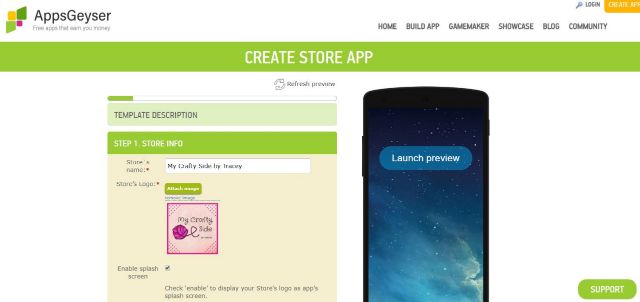
AppsGeyser is totally free. They boast no fees, charges, subscription plans, or limits. There are over fifty different available templates to get you started and make creating the app even easier. The site uses a preview screen to show what your app looks like, but I had a little trouble getting that to work consistently. Because it’s free, they don’t support the publishing of the app to the stores. They will get fifty percent of any monetization you do to make up for the cost.
3. AppMachine
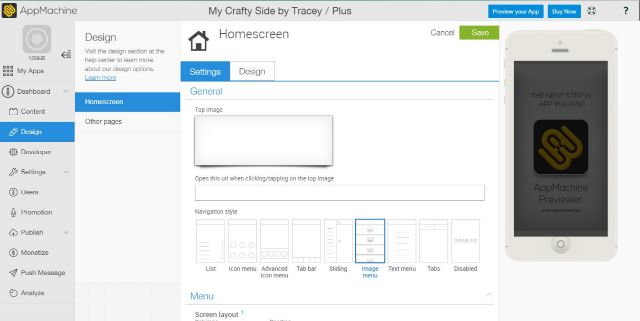
On the surface when you look at pricing, AppMachine seems more expensive, but you only need to pay if you plan on publishing the app to Google Play or another platform. There are 92 different templates available to choose from to begin making your app and a preview screen to keep up with the changes you make. They make it easier to imagine what you can place on a screen by comparing the building of the app to building with Legos. When you want to test out the app, they give you a QR code to scan which then opens it on your phone.
4. AppMakr
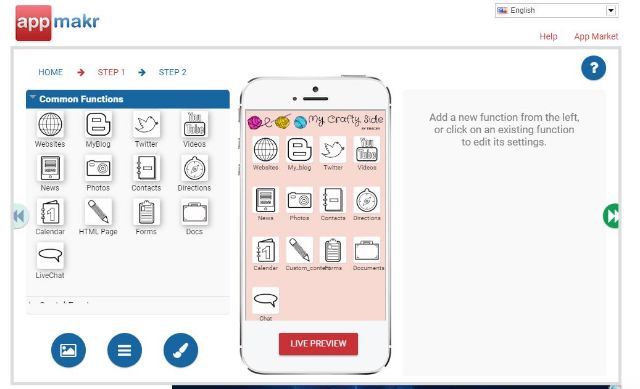
Appmakr charges $2 a month to have an app in the AppMakr market with their branding on the app. There is a free plan allowing you to publish mobile websites, but to have an app, you need at least that basic plan. Use their drag-and-drop interface and the preview pane to make as many apps as you want to for free. You choose a plan only when you decide to promote or publish an app. If you are only interested in creating an app to share with coworkers or friends, you can’t beat the price. It has tech support, a stats dashboard, and no charges or time limits for changes.
5. AppyPie
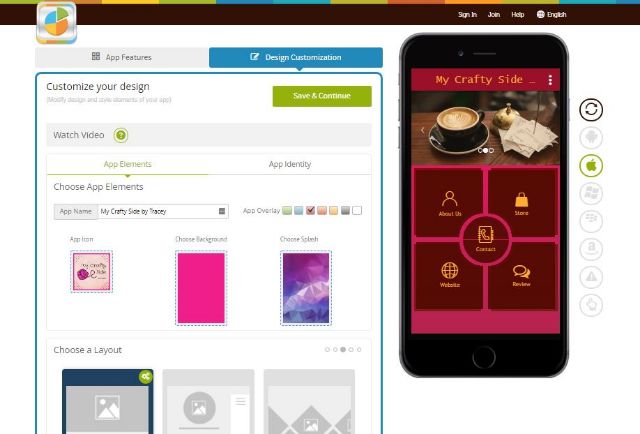
AppyPie has a straightforward user interface with a preview screen which allows you to drag and drop items onto your app and see the results. They also offer video tutorials to help you along as you create a Progressive Web App (PWA), not an Android. They do have a free plan that only allows you forty-eight hours to edit your app. The next plan jumps to $15 per month to create Android apps. AppyPie branding is on every app unless you are using the highest-priced plan.
How would an app that you design, just for your needs, make something in your life better? Give one of these sites a try and see if you can make it a reality.
Image credit: Closeup of designers creating mobile app prototype by baranq/Shutterstock